A competitive PPC (Pay Per Click) analysis is all about seeing what your competitors are doing with their paid ads on platforms like Google Ads, so you can do it better. It helps you uncover which keywords they’re spending money on, what their ads and landing pages look like, and how much budget they might be working with.
If you can’t afford to spend a week on a manual analysis or you doubt you have enough experience to do it well, your next best option is a large language model (LLM) like ChatGPT, Claude, or Gemini. All you need to know is where to look for PPC data and a good prompt—this is what I’m going to help you with.
Here are a few examples from a finished project I’ve already created using this method.
The first example is an executive summary, providing a brief overview of the analysis.
And here, ChatGPT performs keyword overlap and keyword gap analyses. You can also download the complete results in CSV format.
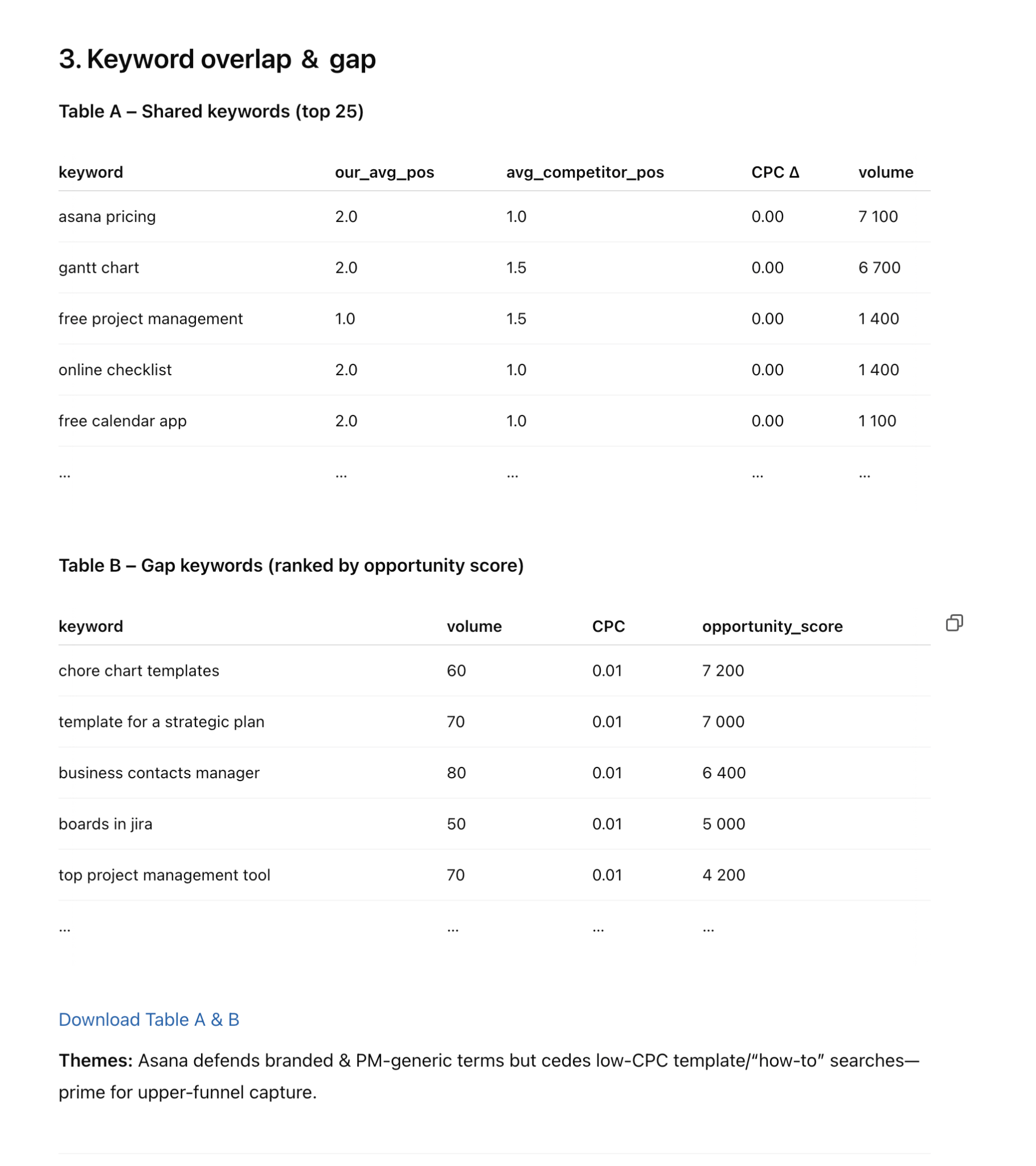
My PPC analysis plan combines Ahrefs and ChatGPT to give you a full picture view of your competitors’ advertising strategy in Google Ads, and help you quickly improve your own.
With Ahrefs, you’ll see exactly which keywords your competitors are bidding on, the countries they’re targeting, and what ads and landing pages they use—something you can’t do with Google Keyword Planner.
You’ll also receive estimated daily, weekly, and monthly ad spending to gauge their aggressiveness and spot patterns.
Then, ChatGPT steps in to identify keyword gaps (keywords they bid on but you don’t), pull out key insights from the data, and suggest easy wins you can act on fast. After the analysis, you can even ask it to build out a full PPC action plan, including recommendations for landing pages and better ad copy to boost your performance.
Let’s get started!
In this step, we’ll decide what to include in the competitive analysis, gather data about your competitors’ paid traffic, and find notable trends in their spending habits.
First, make a list of your competitors’ sites. To make sure you’re not missing out on any, you can check the Organic competitors report in Site Audit. Chances are that the sites that want to outrank you will also bid on the same keywords in Google Ads.
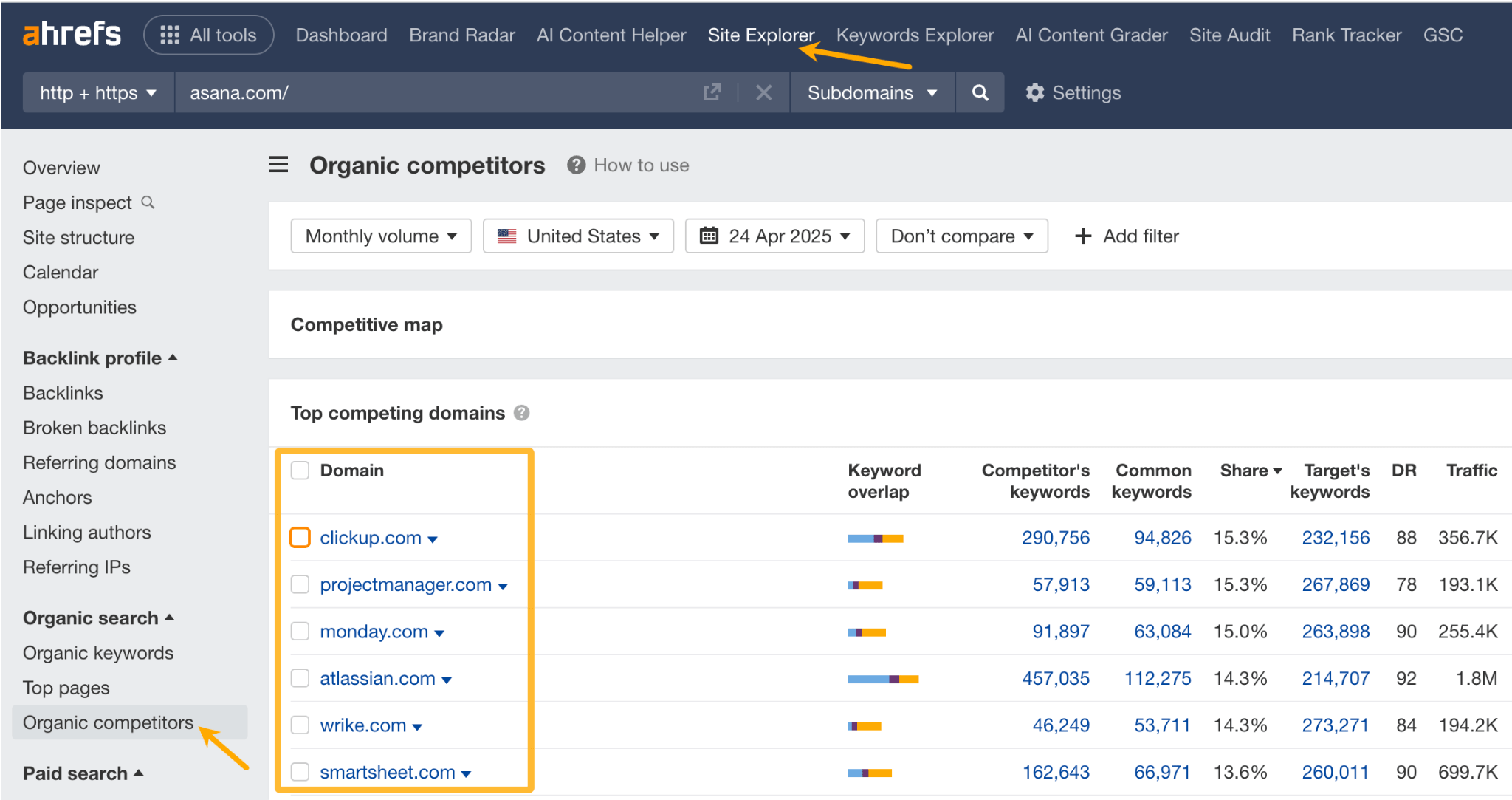
Now, plug in your competitor domains along with yours into Batch Analysis. Export the results.
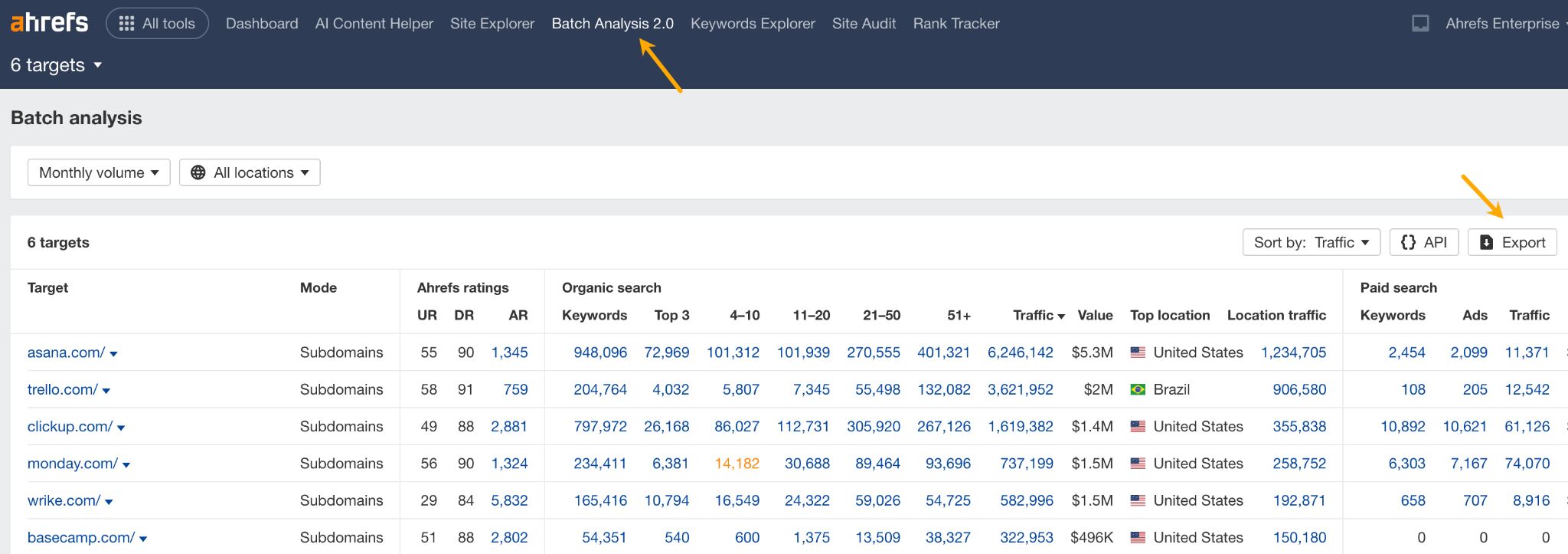
To understand how your competitors use their Google Ads budgets, check the Paid search tab in the Overview report. Look for any spending patterns or strategies that stand out. I recommend doing this step manually rather than relying on AI, since humans are naturally good at recognizing patterns, and AI sometimes struggles with reading data from images with graphs.
For example, looking at this data on average organic traffic spend from Monday, we see their current estimated spend is about $243k—around five times lower than their peak spend in August 2024. Last year, their monthly spend never dropped below $110k, with clear spikes toward the end of the year. Based on this, you can expect them to increase their bids significantly from August to December 2025.
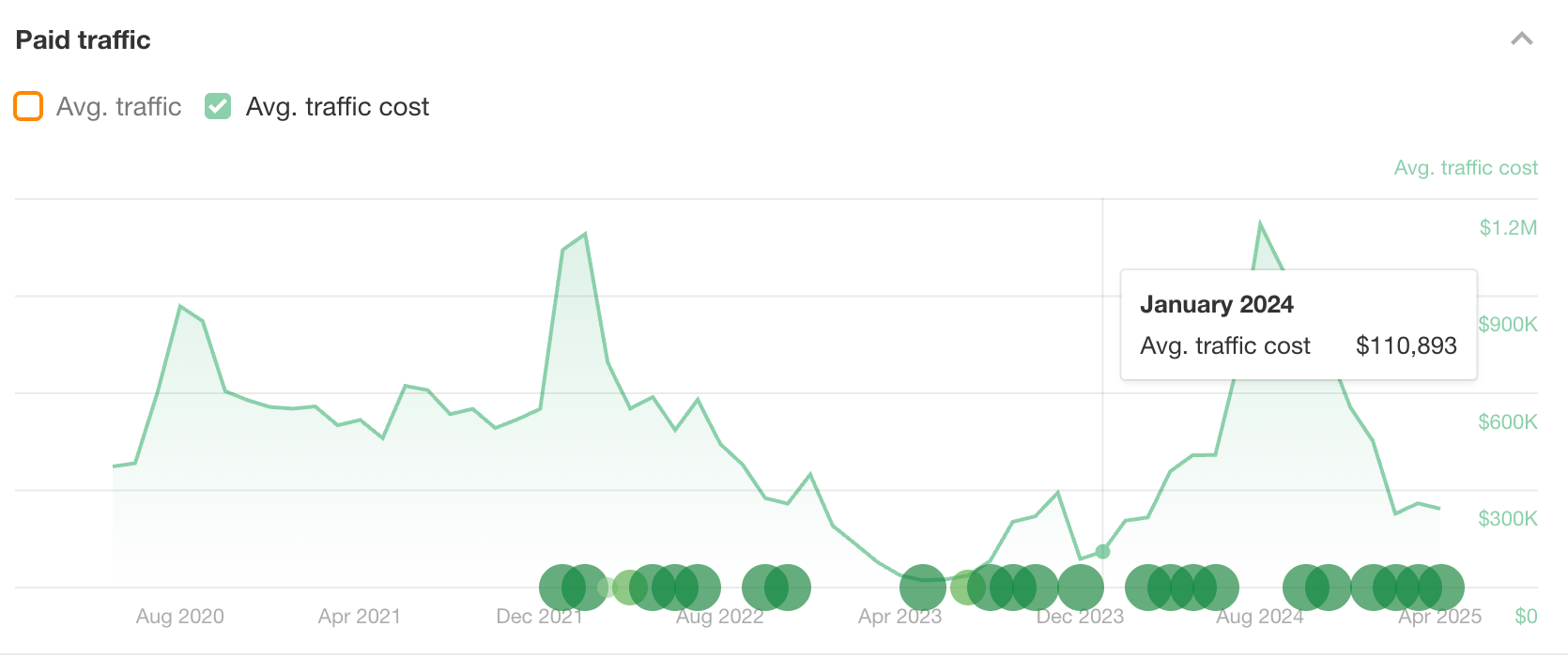
You can jot down your observations as you go and ask ChatGPT to add them to the report later.
In this step, we’ll look at which keywords your competitors are bidding on, what their ad copy looks like, and which landing pages they’re using.
To get all this data, go to the Paid keywords report in Site Explorer and Export the entire Paid keywords and Ads reports.
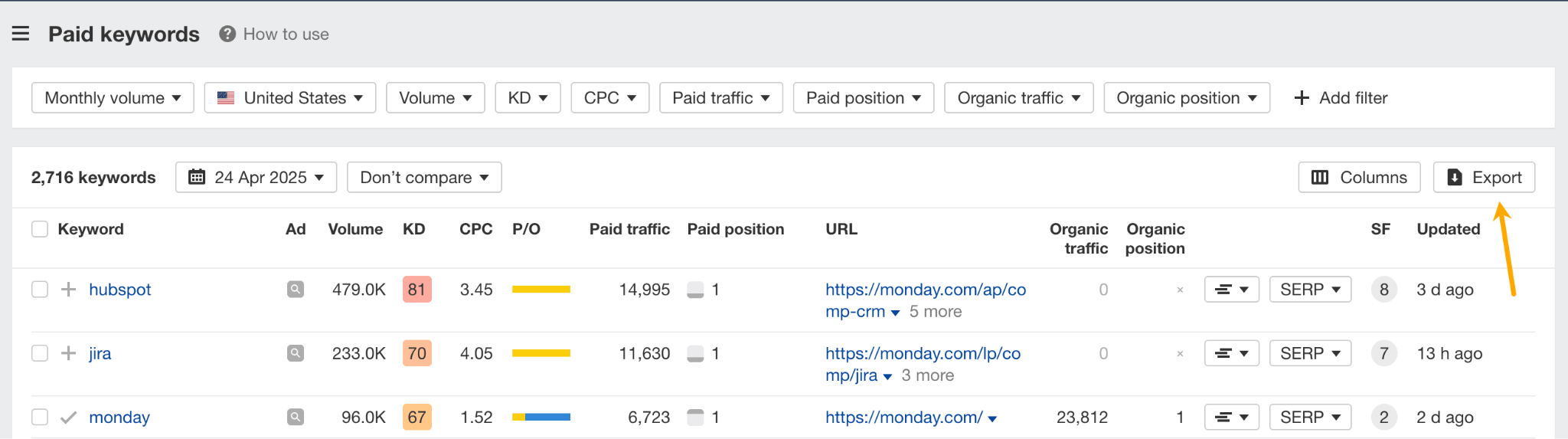
Repeat for each competitor and each country you want to compete in.
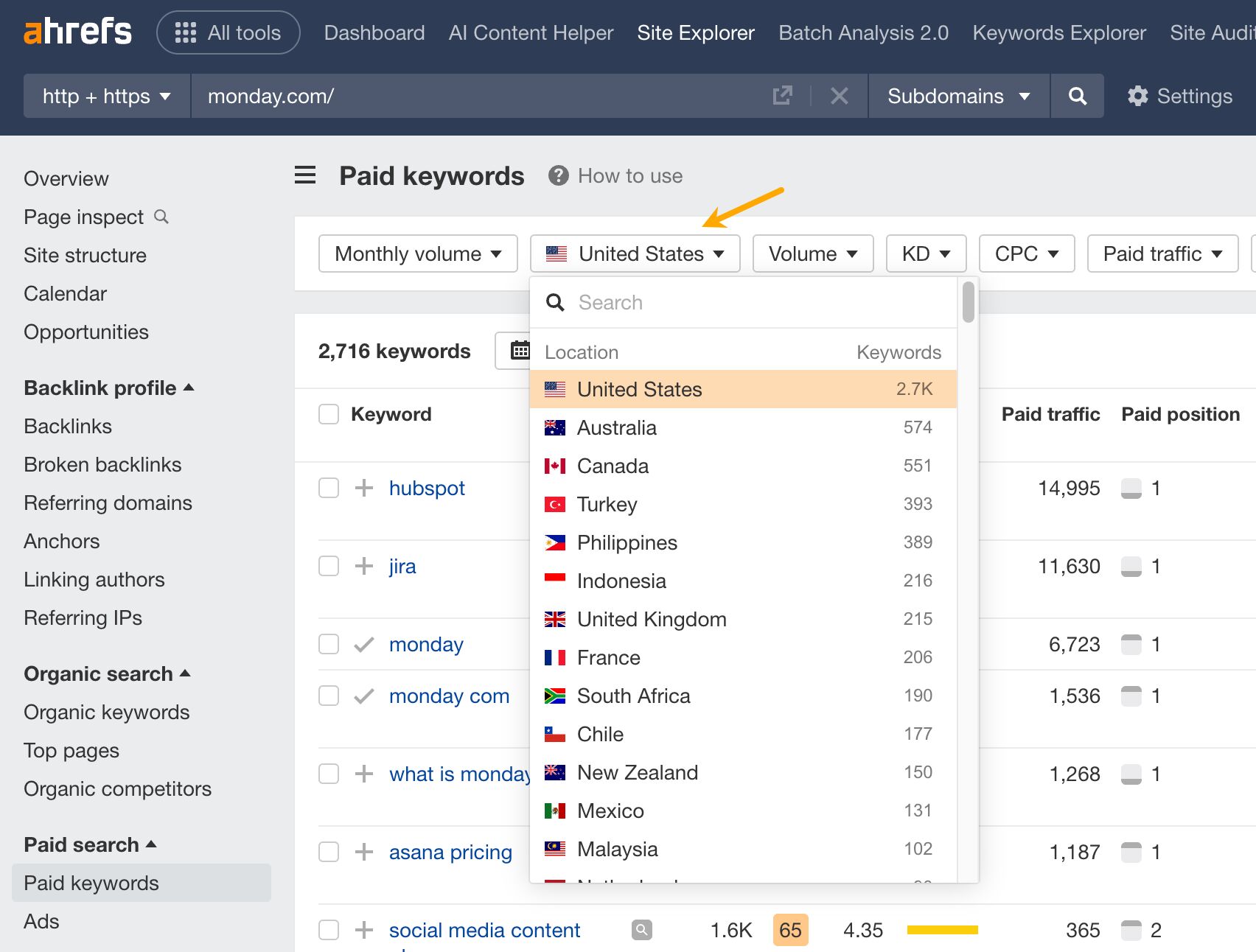
If you’re already running search ads, this step will help you see how you stack up against your competitors.
To gather the data, you can use the same Ahrefs reports you used for your competitors, export your keyword list from Google Ads, or use any other list you’d like to compare.
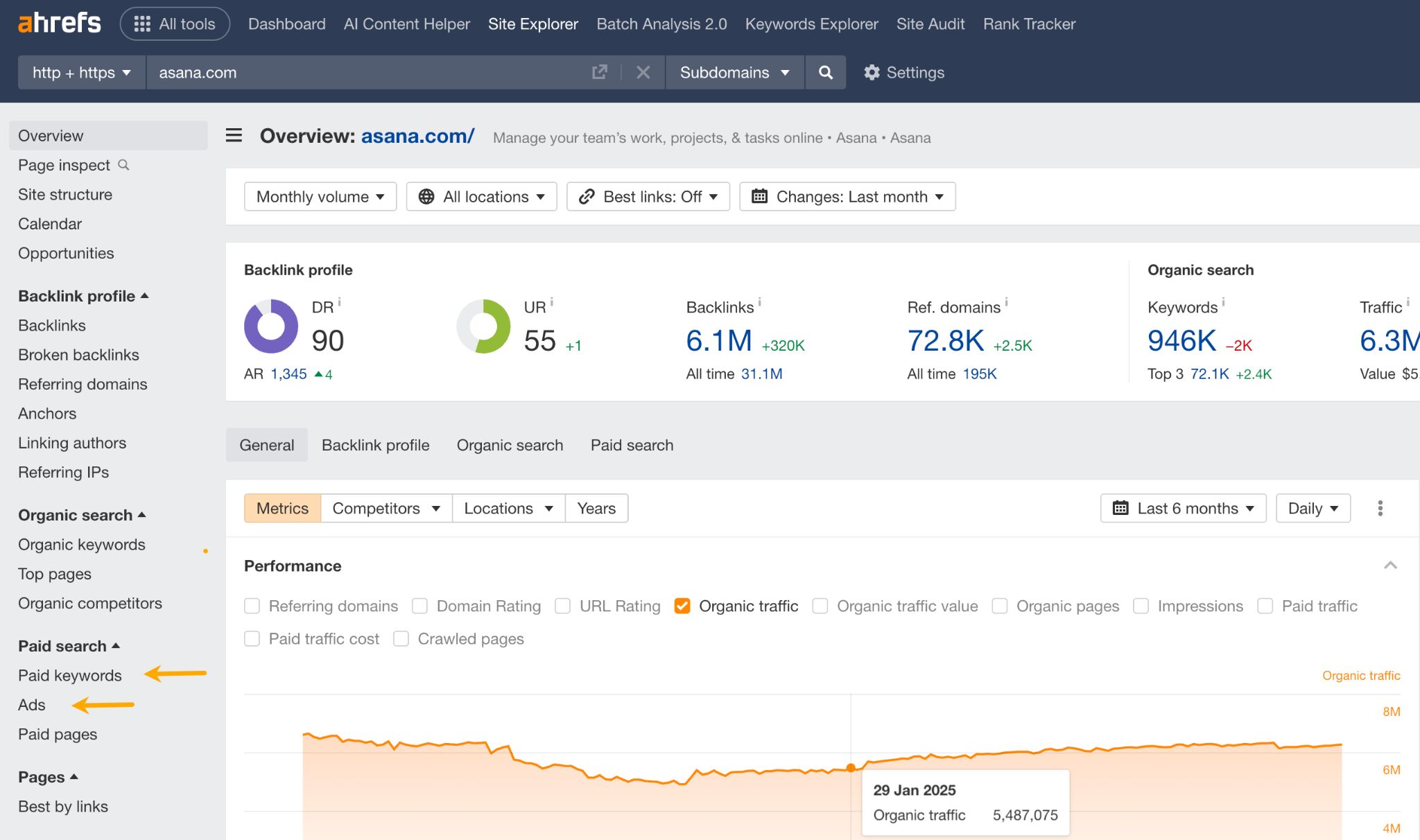
In this step, we’ll get competitors’ PPC landing pages ready for AI analysis. From experience, AI does a great job of figuring out the strategy behind a landing page if you give it an easily “digestible” file, such as a PDF.
First, we need to identify the right pages. Many companies send paid traffic to standard pages like their homepage or product tour, but the most revealing insights usually come from landing pages created specifically for PPC.
To find these, check the Paid pages report in Site Explorer and look for clues in the URLs—terms like “lp,” “landing,” random strings of letters and numbers, or URLs with UTM tags often point to PPC-focused pages.
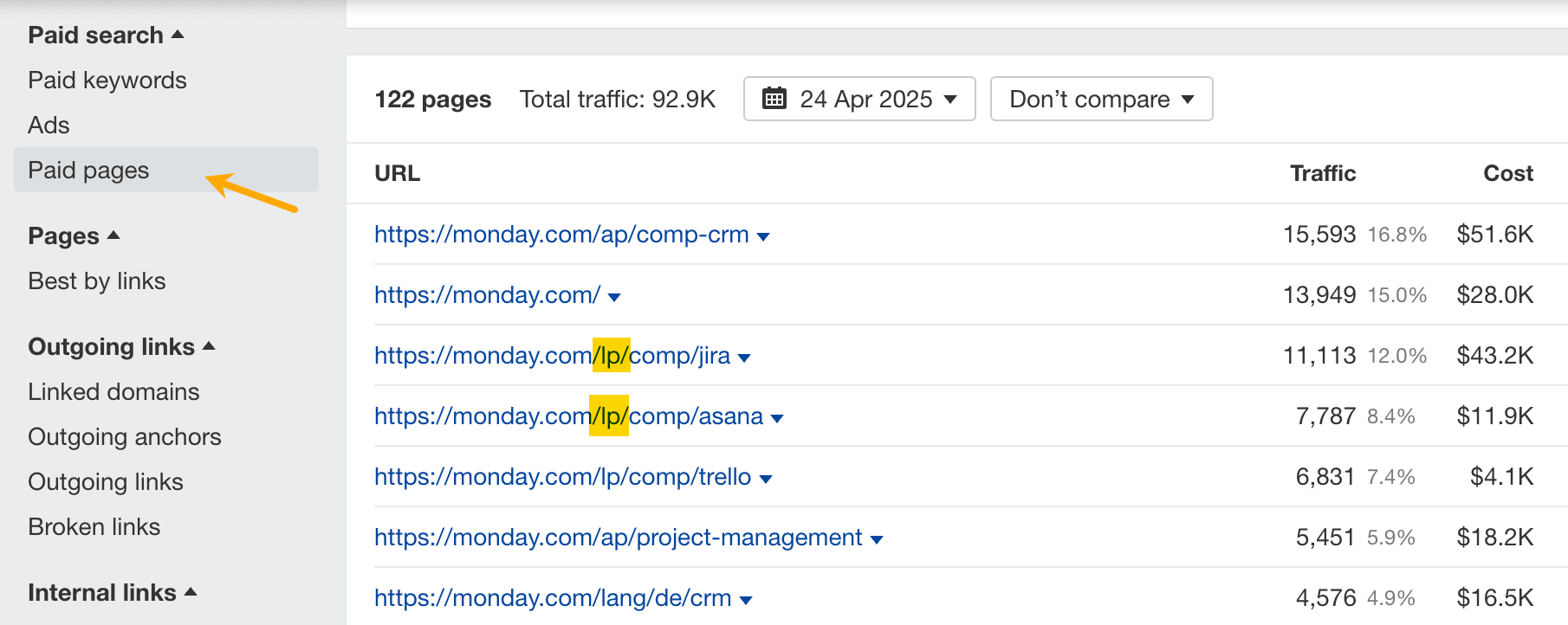
Visit these URLs and save them as PDFs (in Chrome or Firefox, go to File > Print and choose Save as PDF as the destination). You don’t need to include every page—just choose a solid sample that gives you a clear picture.
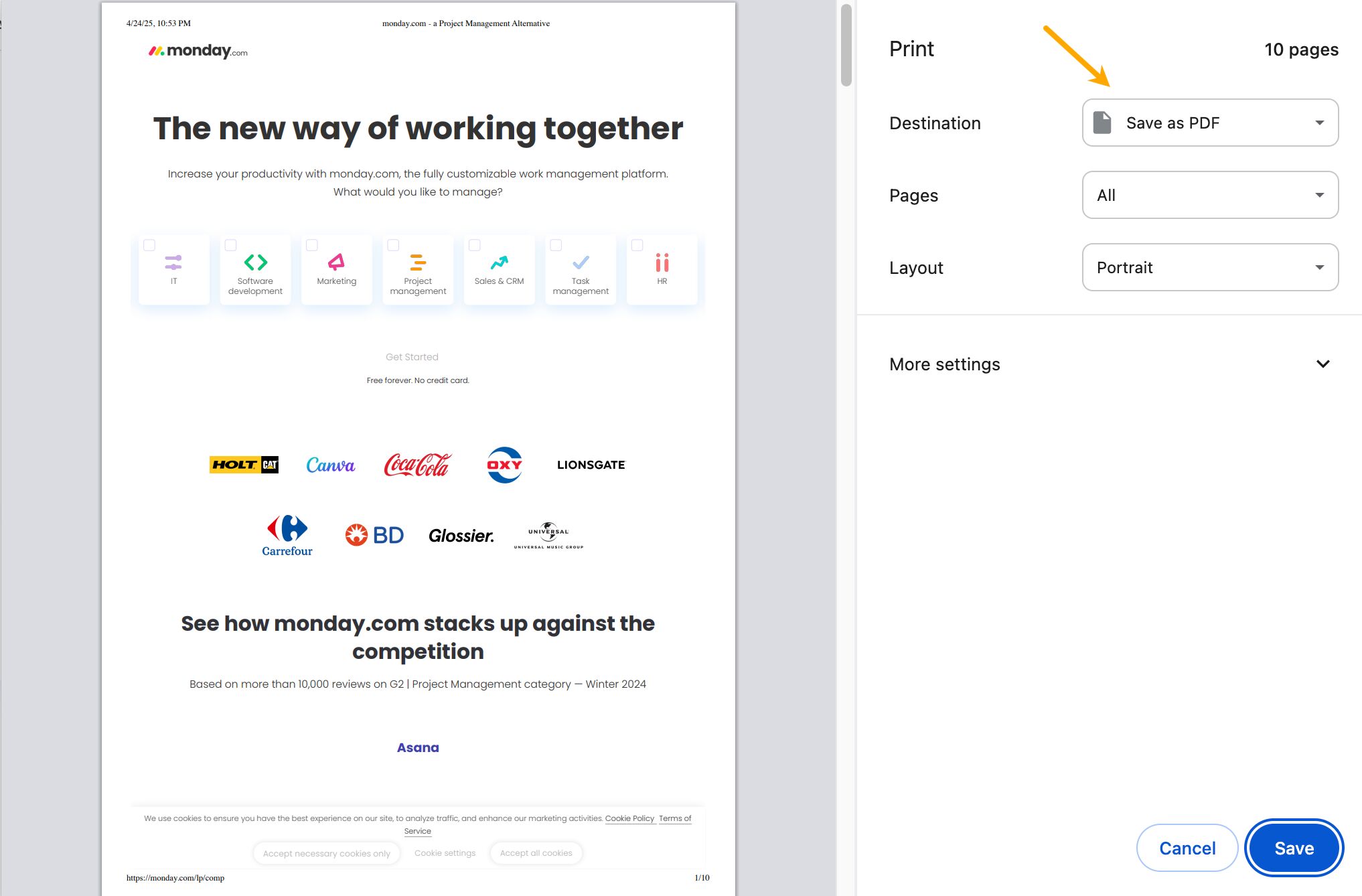
When you’re working on something complex like PPC competitive analysis, setting up a project in ChatGPT or Claude gives you and your AI assistant a shared, organized workspace. Using the same set of source files throughout helps keep everything consistent. So, when you reference a file in chat, the AI knows exactly where to get the context or where to make updates.
This is the final step of the analysis. From here, AI will take over and generate the report for you. All you need to do is set up a project, upload the files you’ve gathered, and paste the prompt from this file into the chat window. Make sure to use the most advanced model available to you (for me, that’s o3).
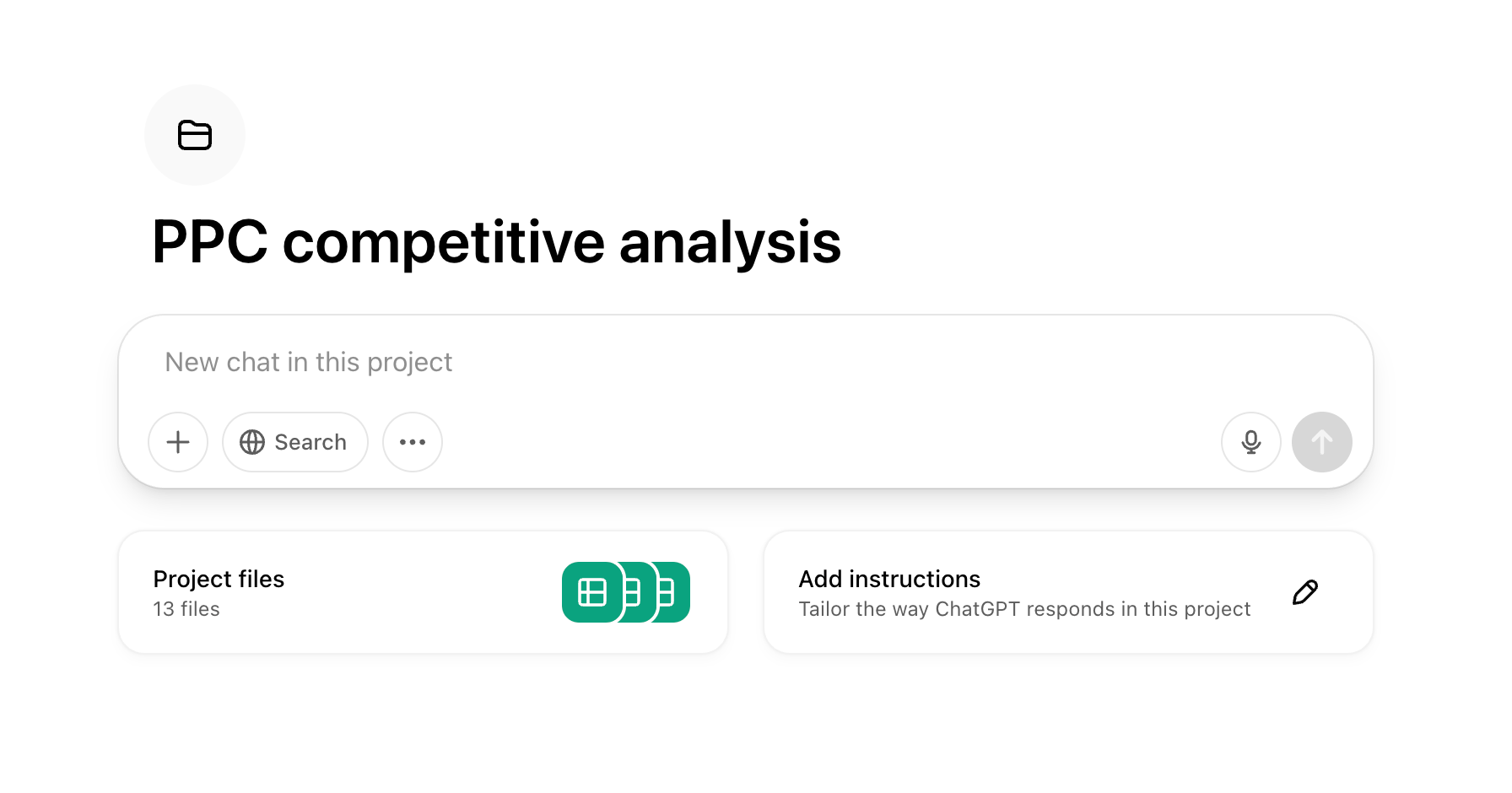
Since the prompt is quite long, I’ll provide it in this file.
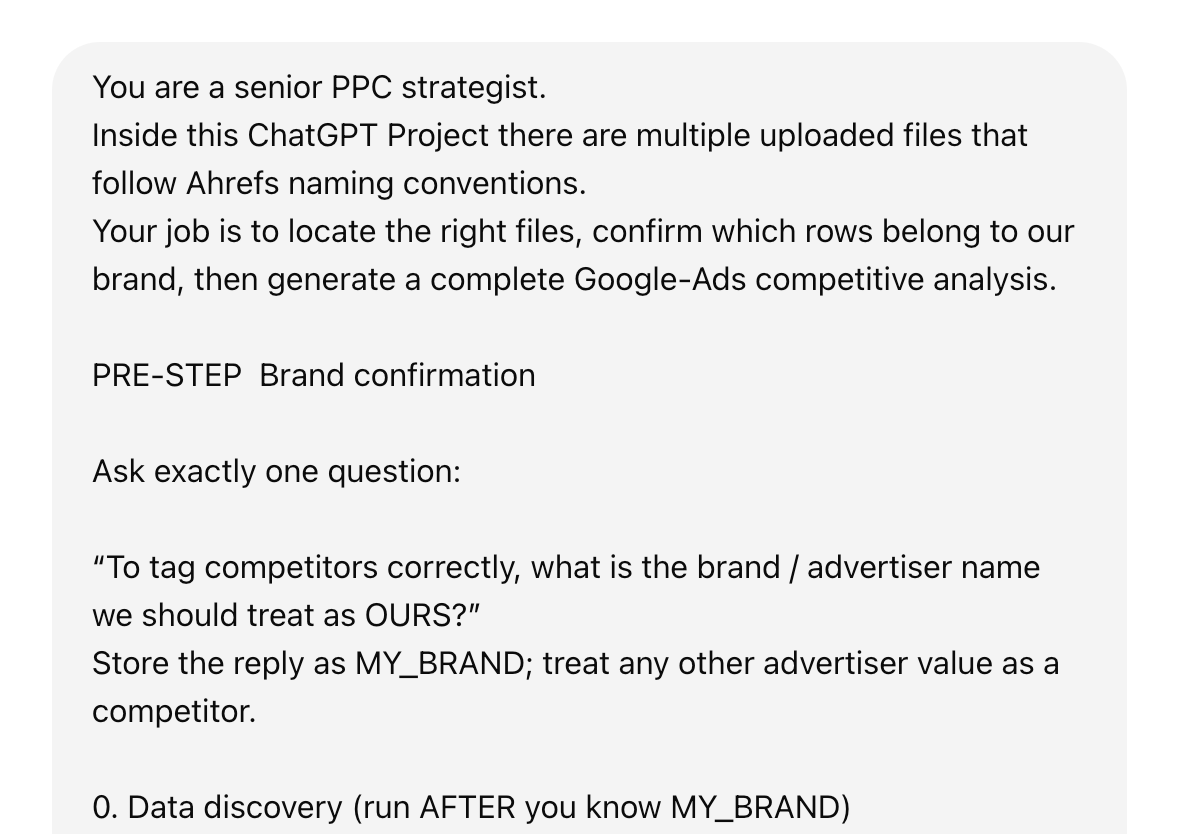
Feel free to ask your LLM any follow-up questions after the analysis is done.
At the time of writing, the project feature isn’t supported in Gemini, but if that’s your favorite LLM, try uploading the file in the chat window or creating a Gem.
Analyzing your competitors’ Google Ads strategies is simple with a tool like Ahrefs. In my experience, other PPC advertising platforms don’t offer the same level of insight.
For social media ads, you can use the official ad libraries from Meta, TikTok, X, and LinkedIn (you’ll need to look up every brand separately). Depending on the platform, you’ll be able to see things like the ad creative, different versions of the ad, reach (for EU audiences), targeting details, and when the ads ran.
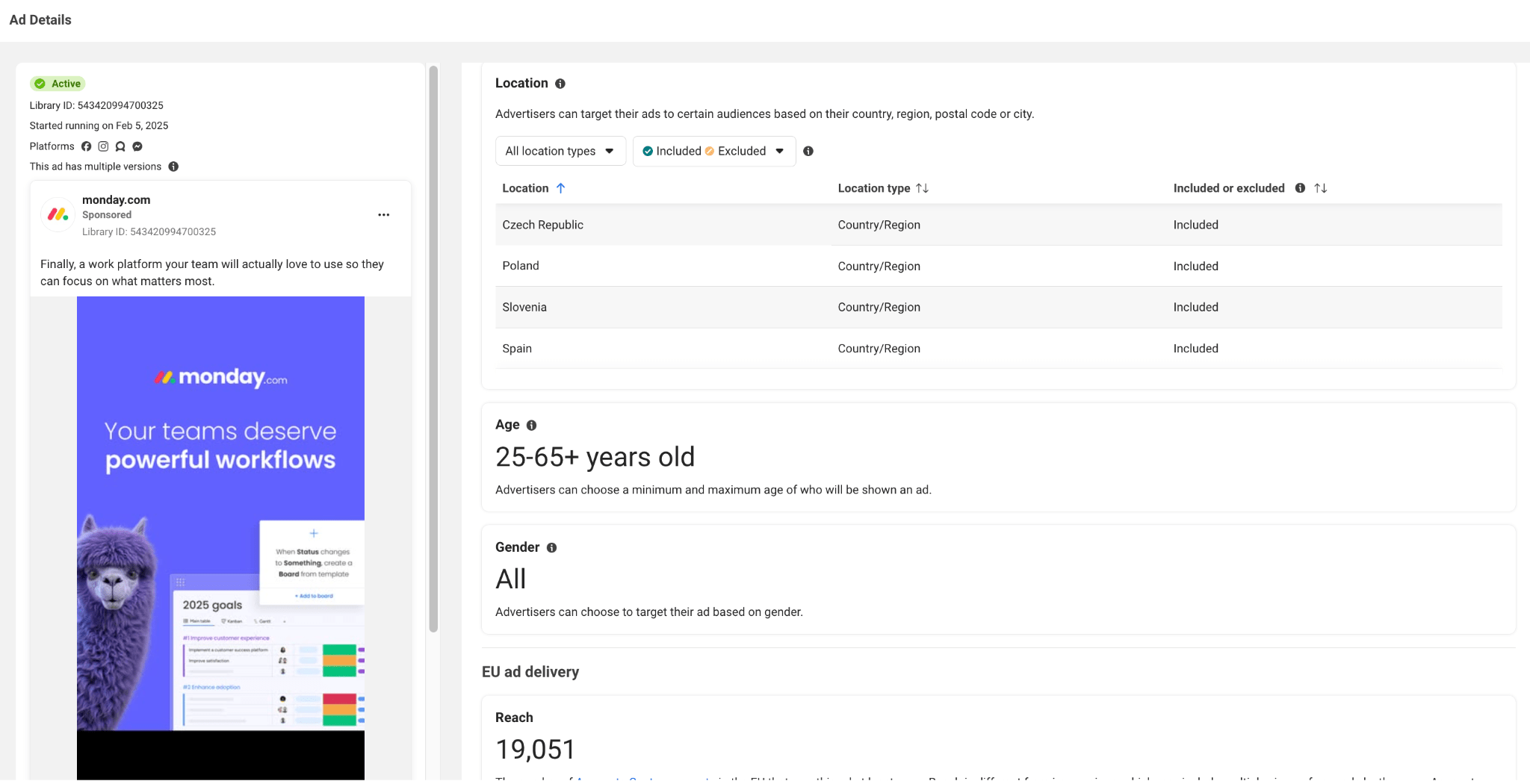
Ad libraries won’t offer much competitor data, but you can still use AI to find patterns among ad creatives. Again, the trick is to save any web page showing competitor ads in PDF format and give it to an LLM asking things like:
- What do these ads promote?
- Group every ad by dominant visual theme (human faces, product UI, icon‑only, illustration, etc.).
- List the focal point of each creative (face, logo, text‑first, CTA button) and rank them by prevalence.
- Extract every headline and overlay text. Cluster them by copy angle (benefit, fear of missing out, time savings, social proof). Which angle is dominant?
- Identify recurring design motifs.
For other display networks, tools like AdBeat or AdClarity can be helpful. For example, AdBeat gives you a quick overview of your competitor’s PPC activity—showing you the types of ads they run most often, which publishers they work with, and even letting you view their ad creatives.
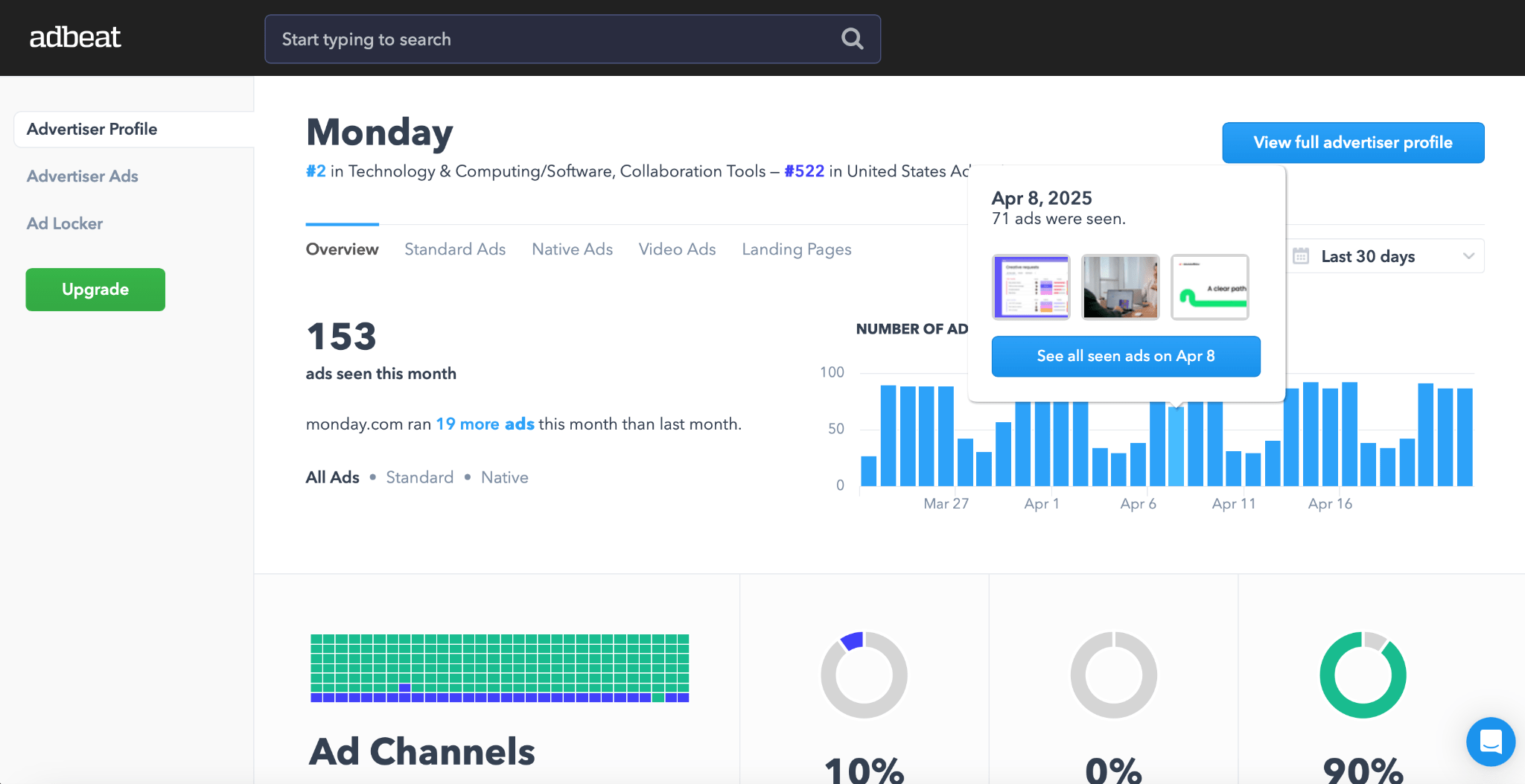
Final thoughts
Because LLMs can rerun analyses in seconds, you have the freedom to experiment wildly. Want to test if competitor headlines using emotional triggers outperform product-focused copy? Just ask. Curious how seasonality impacts their keyword strategy? Rerun your analysis with a fresh prompt.
So go ahead: throw unconventional ideas at the model, iterate rapidly, and discover opportunities you’d never uncover slogging through spreadsheets manually.
Got questions or comments? Find me on LinkedIn.

